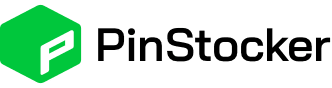Create Product In OMS
This API describes how to create the products in OMS.
Method: POST
Request Body
json
{
"sku": "sku-1",
"barcode": "EAN/UPC code",
"product_name": "product name",
"product_description": "product desc",
"image_url": "https://url-to-image/image.jpg",
"length": 6.23,
"width": 6.23,
"height": 6.23,
"weight": 1.23,
"custom_declare_price": 8.6,
"custom_hs_code": "",
"country_origin": "CN",
"item_type": 1
}
Request Body Explanation
| Attribute Name | Type | Description |
|---|---|---|
| sku | String | sku number |
| barcode | String | barcode, must be unique |
| product_name | String | name of the product |
| product_description | String | description of the product |
| image_url | String | the url of product image |
| length | Float | length of the product, inch |
| width | Float | width of the product, inch |
| height | Float | height of the product, inch |
| weight | Float | weight of the product, pound |
| custom_declare_price | Float | price when declare to custom |
| custom_hs_code | String | (optional) hs_code when declare to custom |
| country_origin | String | original country of the product |
| item_type | Integer | 1. normal; 2. material with undetachable battery; 3. material with detachable battery; 4. battery; 5. liquid material; 6. paste material; 7. powder material; 8. magnetic material |
Response Body
json
{
"code": 200,
"message": "success"
}
Response Body Explanation
| Attribute Name | Type | Description |
|---|---|---|
| code | Integer | Response code: 200 successful, 400/500 failed |
| message | String | message of the result of product creation |